Artificial Intelligence is not only limited to ChatGPT and other tools to generate text, images or even video . In recent months we have seen a boom in really promising AI-based utilities for improving productivity.
Although the majority of generative applications based on Artificial Intelligence work as web applications for the browser, the truth is that there are also other ways and formats to squeeze this type of tools, such as through an extension for Google Chrome .
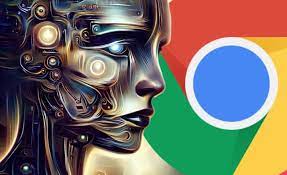


The best extensions for Chrome based on Artificial Intelligence
The big advantage of using AI-powered Chrome extensions is that they are much more accessible and easier to use. Wouldn’t it be much more convenient to be able to talk to ChatGPT from any Chrome tab, instead of using the standard version of the app? Well, you can do that with an extension!
As we say, AI has great potential in the extension market for Google Chrome. Next, we review some of the most outstanding that have seen the light in recent months.
ChatGPT for Google
This is one of the most popular extensions currently on the Chrome Web Store. The extension does exactly what it sounds like: when you do a Google search, in addition to the standard search engine results, Google displays ChatGPT’s response for that same query on the side.
If you want to combine the best of both worlds (ChatGPT and Google), with this extension you can get the full experience. The tool is compatible with all popular search engines and offers support for all versions of ChatGPT so far (GPT-3, GPT-3.5, GPT-4 and ChatGPT Plus).
Add from the Chrome Web Store
AIPRM for ChatGPT
This Chrome extension gives ChatGPT superpowers . What we find here is a series of templates to get better responses from ChatGPT, with predefined models for topics such as SEO, marketing, software engineering or copywriting.
If you are still not sure how to exploit the potential of ChatGPT, with this utility you will see that the OpenAI application now shows many more simplified options for each use need. AIPRM also has templates created by the community, so the possibilities are almost endless.
Add from the Chrome Web Store
ChatGPT for Chrome
Another AI-based Chrome extension that’s been on the rise lately is “ChatGPT for Chrome”. For one, it works the same as “ChatGPT for Google” by adding the ChatGPT response to our Google searches. However, it has another feature that is just as interesting or more, which adds a ChatGPT popup in Chrome so that we can query the AI much more conveniently.
On top of all that, the extension features a dark mode and a button to easily copy the conversation to the clipboard. The truth is that it is not bad at all.
Add from the Chrome Web Store
YouTube Videos Summary with ChatGPT
Incredible extension for Chrome that uses the Artificial Intelligence of ChatGPT to perform automatic transcriptions of any video uploaded to YouTube . The transcription process is almost instantaneous, and you can copy all the text to the clipboard by pressing a simple button.
In addition to that, the extension has a summary button or “Summary” that collects the entire transcript and sends it to ChatGPT so that it can summarize the video in a few lines of text . If you want to increase your productivity when working with YouTube, you should definitely take a look at this tool.
Add from the Chrome Web Store
Marline
Merlin is an extension for Chrome that uses AI for different functions. Basically it is a tool that includes all the utilities that we have mentioned so far in a single extension for Chrome : it allows you to add ChatGPT to the responses of the Google search engine, and even make summaries of YouTube videos.
However, its true power is in the pop-up window that is displayed at the bottom of the screen. If we click on it, we can make summaries, ask it to indicate the keywords, write a striking headline, or anything else related to the text of any web page that we are visiting . It also has specific functions for platforms such as Twitter, which can be interesting if you are very involved in social networks.
The Merlin extension is one of the most complete and best designed, but it also has its restrictions. In its free version we have a maximum of 51 daily queries (if we want more we will have to subscribe to a premium plan).
Add from the Chrome Web Store
fireflies
Do you have many work meetings throughout the week? With this free tool you can record and transcribe your meetings and calls from Google Meet, Zoom, Microsoft Teams, Google Voice, Webex, Skype or other similar applications at no cost.
Its operation is very simple: when you start the videoconference, click on the record button, and once the meeting is over, Fireflies will make a transcription in a few minutes.
Add from the Chrome Web Store
magical
This excellent AI Chrome extension works like a text expander . The tool takes advantage of the virtues of Artificial Intelligence to create templates and generate hits for common phrases, templates for email links and other repetitive writing tasks that can be automated.
All you have to do is provide a few words for the AI to help you write longer pre-configured texts. As you can imagine, its utilities are many and it can save you many hours of work if you know how to use it correctly. An essential extension if you are looking to improve your productivity.
Add from the Chrome Web Store
Arcwise AI
Arcwise AI presents itself as a “copilot for Google Sheets”, which means we can use it as an assistant to explain, transform and process data directly from our Google spreadsheets (it also accepts Excel documents if we previously upload them to Google Drive).
We can ask him to clarify what a formula does for a certain cell, to extract the information from a column, or to make a summary. It is also compatible with Google Docs, where it works as a writing assistant.
Add from the Chrome Web Store
Compose AI
Another text expander similar to Magical. This Chrome extension works as an AI-powered autocomplete tool for the sole purpose of typing faster.
It helps you to write emails, create documents and chat from a few words from you. You can also use it to paraphrase texts, write essays, headlines, and perform marketing tasks. A fairly complete application, with a good design and that is quite worth it for its ease of use.
Add from the Chrome Web Store
ChatGPT Prompt Genius
Prompts Genius is another one of those tools that you’ll want to have around if you use ChatGPT regularly. This free and open source extension adds an extensive collection of some of the best ChatGPT prompts .
In addition to discovering new prompts, the app also allows you to sync your chat history locally for easy access and search, save chats as PDF, PNG, HTML, or Markdown, and customize the ChatGPT interface with different themes.
Add from the Chrome Web Store
Do you know of any other AI-based extensions for Chrome that are worth your time? If so, do not hesitate to go through the comment area. Thanks for staying until the end!